
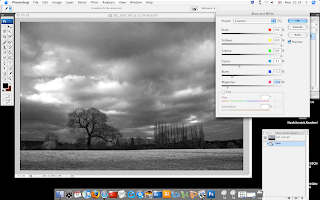
Go to Image> Adjustments> Black & White and you will get the bar that has appeared on the second photograph. Adjust the colors as you want them, I print screened them so you could see what grades I wanted them to be at. This photograph was originally not In black and white, but the sky was a light blue, with white and a very soft pink, I definitely think that In black and white the affect is completely different than in color. In black and white it gives us a monroe feeling, it also looks like an old photograph and you can sense sadness in the black and white one, like there is no hope, but looking at the sky, it looks like something beautiful can happen.

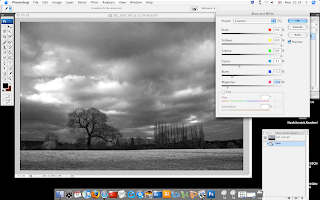 Go to Image> Adjustments> Black & White and you will get the bar that has appeared on the second photograph. Adjust the colors as you want them, I print screened them so you could see what grades I wanted them to be at. This photograph was originally not In black and white, but the sky was a light blue, with white and a very soft pink, I definitely think that In black and white the affect is completely different than in color. In black and white it gives us a monroe feeling, it also looks like an old photograph and you can sense sadness in the black and white one, like there is no hope, but looking at the sky, it looks like something beautiful can happen.
Go to Image> Adjustments> Black & White and you will get the bar that has appeared on the second photograph. Adjust the colors as you want them, I print screened them so you could see what grades I wanted them to be at. This photograph was originally not In black and white, but the sky was a light blue, with white and a very soft pink, I definitely think that In black and white the affect is completely different than in color. In black and white it gives us a monroe feeling, it also looks like an old photograph and you can sense sadness in the black and white one, like there is no hope, but looking at the sky, it looks like something beautiful can happen.

No comments:
Post a Comment